GSAP
This example shows how to integrate GSAP with your React app.
tsx
import { useRef } from 'react';
import { useSource } from 'use-mutable-source';
import gsap from 'gsap';
export default function App({ autoplay = true }) {
// Defines a reference to the element.
const ref = useRef<HTMLDivElement>(null);
// useSource will manage the tween lifecycle.
const [useSnapshot, getTween] = useSource(() => [
// Generates the Tween.
gsap.to(ref.current, {
x: gsap.utils.random(0, 370, 10, true),
duration: 0.7,
paused: !autoplay,
immediateRender: true,
}),
// Destroys the Tween.
(tween) => tween.kill(),
]);
const isActive = useSnapshot(
// Derives the snapshot. If the Animation has not yet been created,
// we can rely on "autoplay" to determine if it will be active when the
// component will mount.
(tween) => (tween ? tween.isActive() : autoplay),
// Handles the subscription.
(tween, onChange) => {
// Subscribe to all events.
tween.eventCallback('onStart', onChange);
tween.eventCallback('onComplete', onChange);
return () => {
// Unsubscribes from all events.
tween.eventCallback('onStart', null);
tween.eventCallback('onComplete', null);
};
}
);
// Plays the animation.
const toggle = () => {
getTween().invalidate();
getTween().restart();
};
return (
<>
<button onClick={toggle}>Move randomly</button>
<div className="container">
<div className="box" ref={ref}>
{isActive ? 'Wooo!' : 'Animate me!'}
</div>
</div>
</>
);
}
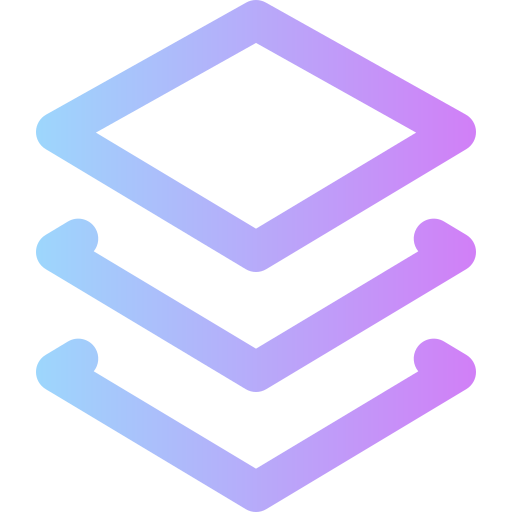 useMutableSource
useMutableSource